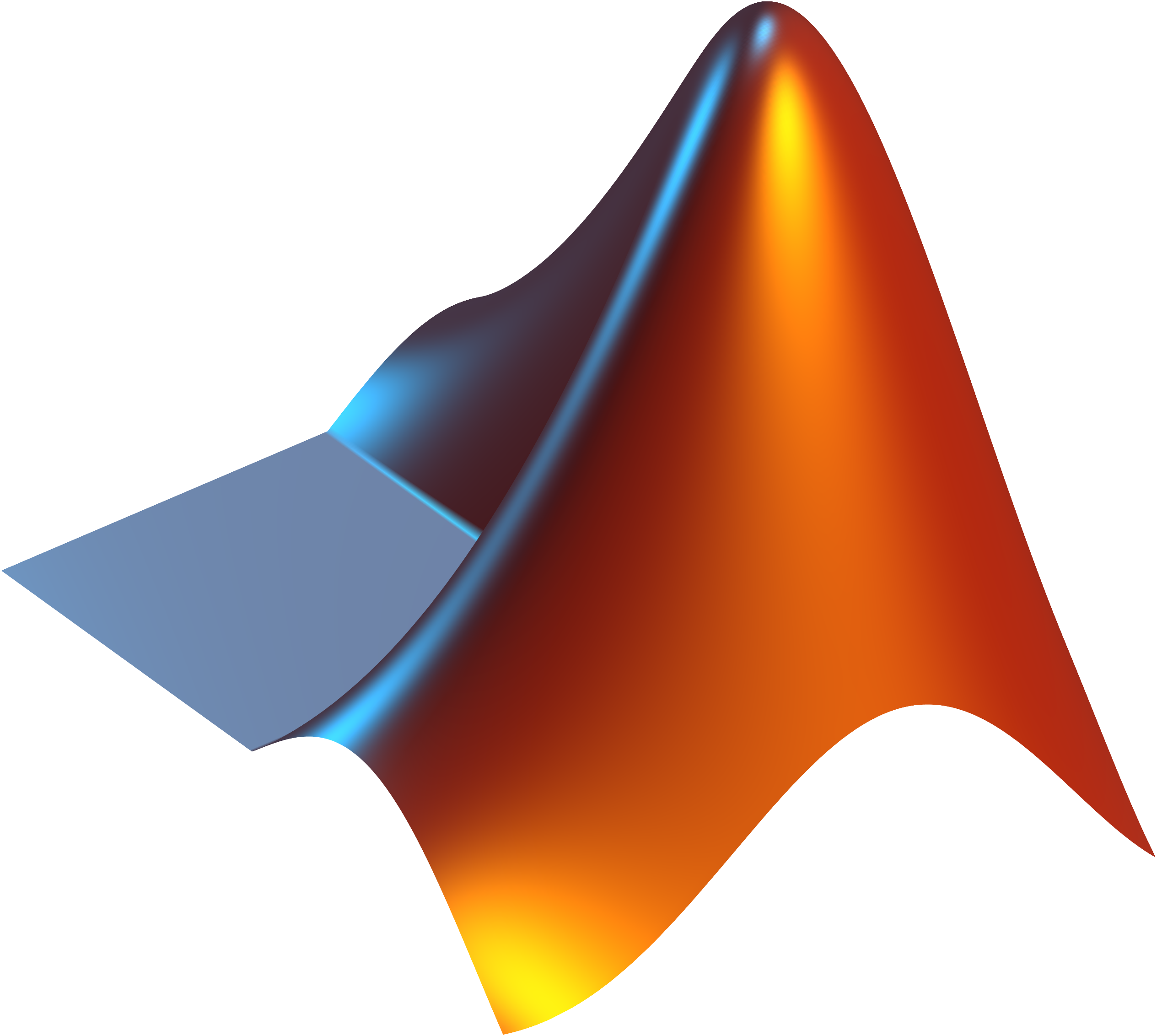Update: This method also worked in Ubuntu 11.04.
So I successfully installed Matlab on Ubuntu after much ado. Here’s how I did it.
First mount the matlab ISO:
sudo mkdir /media/matlab
sudo mount matu2k8a.iso /media/matlab/ -t iso9660 -o loop
Create a base directory for Matlab manually:
sudo mkdir /usr/local/matlab
Go to where the ISO is mounted and run the installer:
sudo ./install
Give the path of the directory we’ve already created for the Matlab base directory. Give the serial key and the license file when prompted.
After the setup is completed, don’t start Matlab. Create a .matlab directory in your home and give user permissions.
mkdir ~/.matlab
sudo chown -R ${USER}:${USER} ~/.matlab
Done! Now you can run Matlab using the command:
sh /usr/local/matlab/bin/matlab
You can of course add a shortcut to your main menu.
EDIT: When you’re adding a shortcut to the main menu or desktop, add the “-desktop” option (without quotes) at the end of the command, otherwise only the popup screen will be displayed.