Update: This method also worked in Ubuntu 11.04.
So I successfully installed Matlab on Ubuntu after much ado. Here’s how I did it.
First mount the matlab ISO:
sudo mkdir /media/matlab
sudo mount matu2k8a.iso /media/matlab/ -t iso9660 -o loop
Create a base directory for Matlab manually:
sudo mkdir /usr/local/matlab
Go to where the ISO is mounted and run the installer:
sudo ./install
Give the path of the directory we’ve already created for the Matlab base directory. Give the serial key and the license file when prompted.
After the setup is completed, don’t start Matlab. Create a .matlab directory in your home and give user permissions.
mkdir ~/.matlab
sudo chown -R ${USER}:${USER} ~/.matlab
Done! Now you can run Matlab using the command:
sh /usr/local/matlab/bin/matlab
You can of course add a shortcut to your main menu.
EDIT: When you’re adding a shortcut to the main menu or desktop, add the “-desktop” option (without quotes) at the end of the command, otherwise only the popup screen will be displayed.
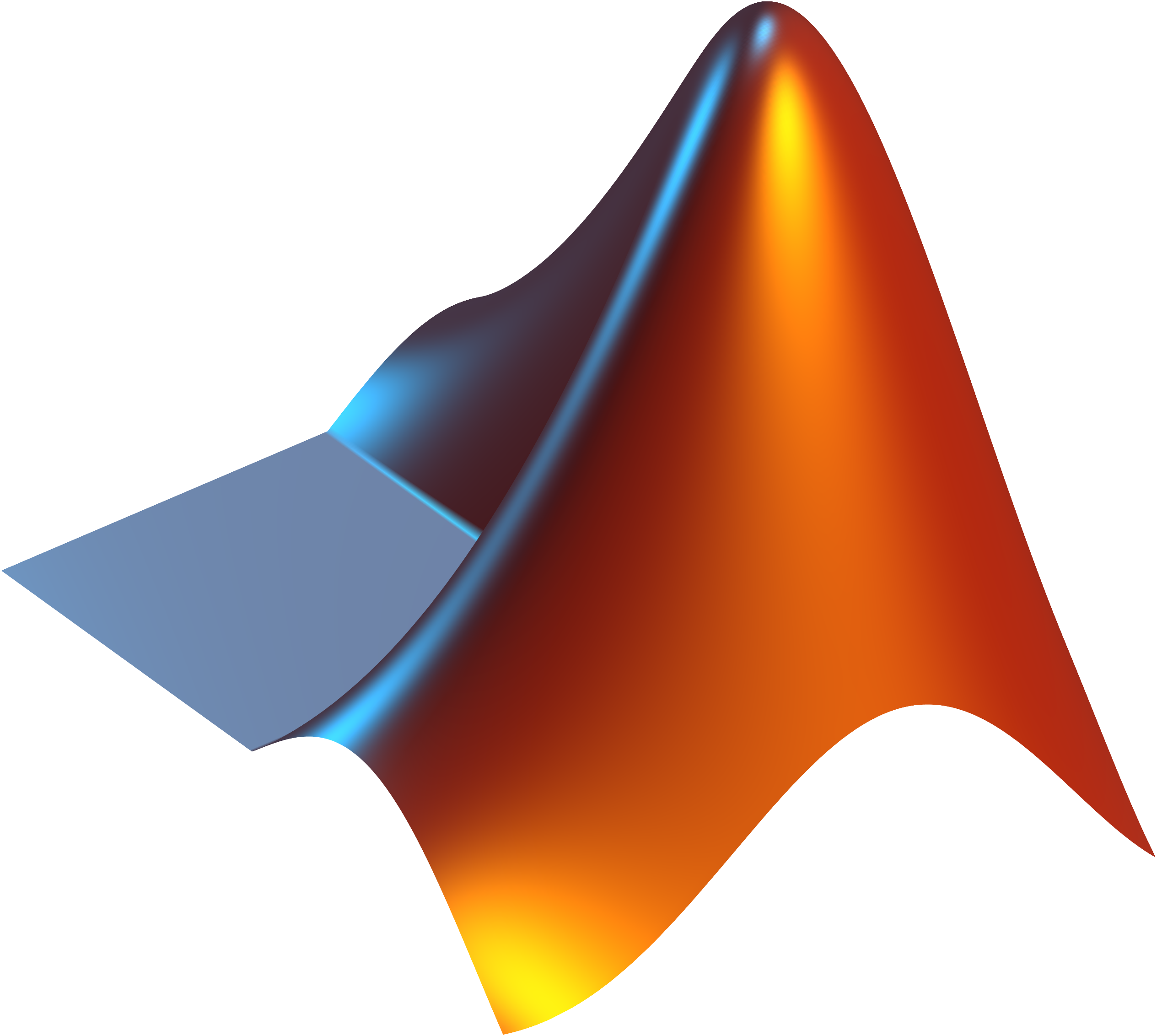
Thanks for this, it worked, I have been trying for a while to get matlab to work on my desktop
can this method use whit this iso?
http://torrentz.eu/ab46414d344ad6d191208b8ff75fcd2ab1a8852f
can u send a trusted iso?
or give a download link
It *may* work. The one I used is a Matlab 2008a ISO.
Try this: http://torrentz.eu/0a97fa8762ea559980f19118ea8453a93bf8b0aa
Can’t guarantee though.
finally i dl this image
http://torrentz.eu/ab46414d344ad6d191208b8ff75fcd2ab1a8852f
it is fine and have the crack
tnx
and what to do for activation?
Usually the torrents come with a crack. If you don’t have one give me your email, I’ll mail it.
Thanks for this guide.It worked like a chram
Thanks TP, this worked 🙂
omg can u say savior, thanks sooooooo much
hi, when im going to execute the last command ” sh /usr/local/matlab/bin/matlab ” this error shows
sh: Can’t open
can you help me?
thx
The other steps worked fine? Can you tell the output of the command “ls /usr/local/matlab/bin”? (without quotations)
hi, i’ve already installed the matlab, thw problem was that i wasn’t using the root so i couldon’t write on the usr folder,
now i cant add the shortcut to the desktop, what should i do?
im using this command: sh /usr/local/matlab/bin/matlab -desktop
is that write?
thxx
If that command works, it’s okay. If you can’t create a shortcut, make a short alias for that command.
Hi, I am struggling to get my matlab going, I am wondering what you mean by go where the iso is mounted. I typed in the terminal, the location of the mount, but got “command not found”. Any thoughts?
I am putting up matlab 2011, and the first 3 commands worked. I don’t see my error so if you would be so kind 🙂
Best regards
olividir
If you followed the first two commands exactly as they are, the ISO should be mounted in /media/matlab
Hi
For some reasons matlab just wont install. When I ran the installer I managed to do all the steps untill the actual install was supposed to start, then I get an error 9009,,,”Command line returned OS error code ‘9009’ for command [cdm.exe /C, dir /-c C:]” and then it shows me a path to a file. The funny thing is that this file can’t be found.
I am all over ideas so if anyone can help, that would be very nice 🙂
hello….can you help me out in activating my matlab2008a…i’m not able to find my license file……:-/
hello….can you help me out in activating my matlab2008a…i’m not able to find my license file……:-/